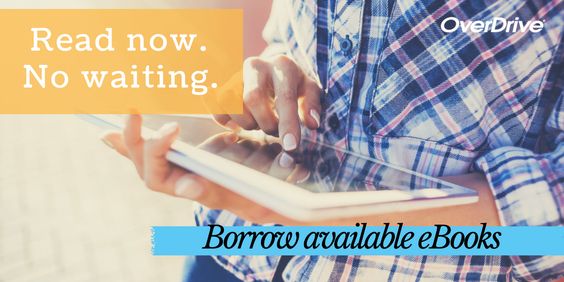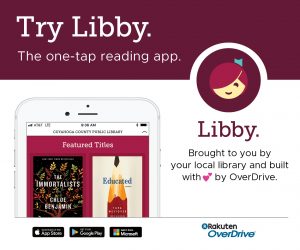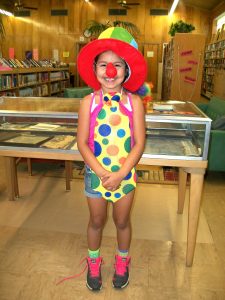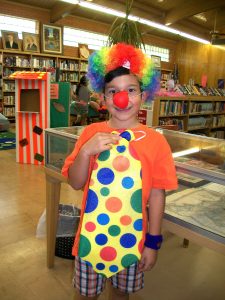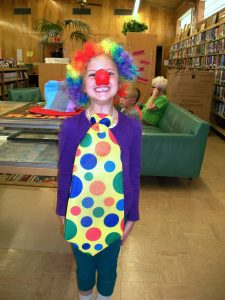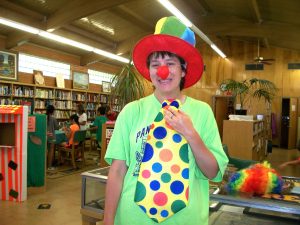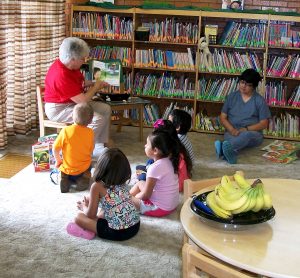Posts by Staff
How to Get eBooks
The Soutar Memorial Library is connected to the OK Virtual Library. There are thousands of eBooks, audiobooks, and magazines you can get online.
In the Catalog
When you’re looking at the In House list, you’ll see colors on each item. Here’s what they mean:
- Pink – item is checked out
- Yellow – available to check out
In House books will show a shelf location. If it’s online, it will say “Internet.”
Once you find an eBook, click Download This Item.
Three Options for Devices and Reading
- Read Now with Kindle
- Read Now in Your Browser
- Download a PDF Book
If You Have a Kindle
It will send you to the page where you log into your Amazon account.
Log into Amazon, click Get Library Book. It will automatically download to your kindle.
Read Now
If you click Read Now in Your Browser, it will open on your screen in a new browser tab.
PDF with EPUB
The EPUB option comes on many eReaders. You can get the right software for most smartphones, tablets and computers.
Apps for Phones and Devices: Overdrive and Libby
You can use Libby on all devices, except for Kindle Fire. Libby is easy to use. I highly recommend trying out the Libby app!
If you’re reading on a Kindle Fire, you must use the Overdrive app. It’s a little more intimidating, but it can be done. Once you get it set up, it’s easy from there.
To get either app, go to overdrive.com.
If you have issues or you can’t get into your account, or if there’s a block for some reason, call the library. We’ll be happy to help you.
Need Help? Call the Library 580-544-2715
Getting Books through the Library during the Pandemic

We have curbside pickup or delivery now, for the time being.
We only deliver to Seniors and people who are homebound.
How Curbside Works:
- Log into your Library Account.
- Search for the book you want.
- Make sure the book is In House (shows a shelf location) and is not marked Internet.
- Check to see if the book is not already checked out.
- Click Reserve This Book.
The library will get a notification and fill your book order.
Or, You Can Call the Library
If you don’t want to search and reserve, call the library and tell us what books you would like to check out.
Where and When to Pick Up
You can only pick up your books between 3 and 6 pm, Tuesday through Friday, in the breezeway of the library, unless we decide on another way.
When you return your books, put them in the drop box, by the door.
Steps We Take to Make Books Safer
We wipe books with a disinfectant and put them in a closed paper bag for pick up.
We wipe returned books down with disinfectant and set them aside for 72 hours before we check them out again.
New Hours!
Just in time for fall – starting November 1st, the library is changing its hours.
Tuesday through Friday 10 am to 6 pm
Saturday 10 am to 12 pm
Closed Sunday & Monday
OK Virtual Library
Download and stream all kinds of eBooks, audios and movies to your eReader, tablet or mobile device through OK Virtual Library. There are no late fees and all you need is a library card in good standing.
And, if you don’t have a library card, it’s time to get one! Come by the library to apply.
Need help getting started with OK Virtual Library?
Get Libby the App
Instantly borrow free ebooks and audiobooks to read on your device or Kindle. Works with all smart phones, tablets, computers, and eReaders.
Sixty Years of the Library
Please come to the library and help us celebrate our 60th anniversary!
When and Where
- Tuesday, September 18th
- 4 to 6 pm
- At the Library – 4 South Ellis Ave, Boise City, OK
We’re celebrating our past, future and present and we’d love to have you join us!
Clowning Around!
Summer Reading Session 2
Students had a great time during our 2nd session of Summer Reading!
PreK/Kindergarten learned about trash trucks.
Grades 1-4 learned about fueling their engines by eating healthy.
Session 3 programs will feature circus themed activities so be sure to join us on June 15!
PreK/Kindergarten @ 10:30-11:00
1st-4th grades @ 2:00-3:00
Hanging out at the Library
Pre-K and Kindergarten students monkeyed around during the first session of the Summer Reading Program. Faye Smith read two books, and provided a monkey craft. Then students swung outside to jump across a board and taste fresh coconut and bananas.
Thank you to everyone who participated!
Here are the details for next week’s program:
Wednesday, June 8
- Pre-K & Kindergarten @ 10:30-11:00
- 1st & 2nd @ 1:30-2:30
- 3rd & 4th @ 3:00-4:00
Summer Reading Is Off to a Great Start!
Children in first through fourth grades participated in the first session of the Summer Reading Program on Wednesday, June 1. Paul Toon spoke to students about bike safety, then students participated in a bike rodeo. Yee-haw!
Activities included:
- Following a figure eight, zigzag, and spiral pattern on their bikes
- A slow race where two friends “raced” to see who was slowest
- A newspaper toss where riders tried to toss a paper in a laundry basket
Thank you to all who participated! Here are the details for next week’s program:
Wednesday, June 8
- Pre-K/Kindergarten @ 10:30-11:00
- 1st & 2nd Grades @ 1:30-2:30
- 3rd & 4th Grades @ 3:00-4:00
Free Books!
I love free books! Yes I do!
I love free books! How ’bout you?
Children in grades 1st – 6th can fill out a reading log to win a free book from Barnes & Noble.
Click here for more info:
Barnes & Noble Summer Reading Log